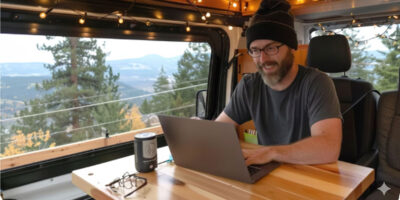Is it necessary to make an effort to secure your connectivity while on the road? Do you need additional security before you start using public Wi-Fi at campgrounds, RV parks, cafes, or random stopovers?
If you have these questions in mind, you’re not alone. Many RV’ers, explorers, and travelers share the same concerns when using public Wi-Fi connections. No matter how experienced or seasoned a traveler you are, not having a secure internet connection can put you at risk.
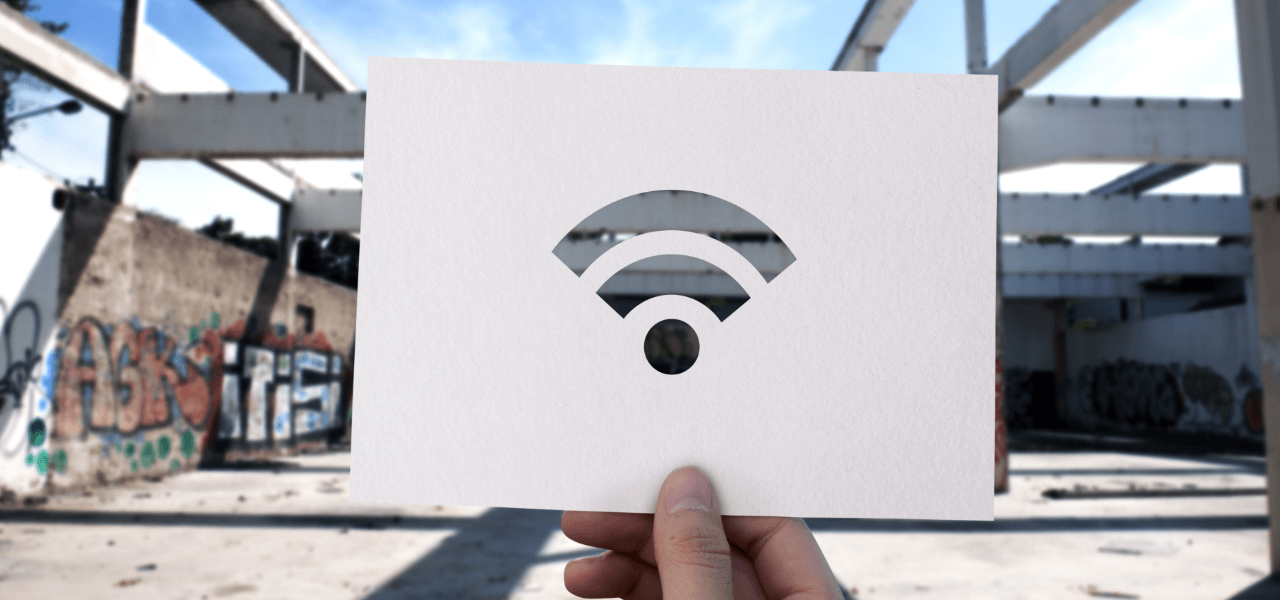
Remember that hackers are always on the hunt for people using unsecured Wi-Fi networks. In fact, Man-in-the-Middle (MitM) attacks are significantly common, enabling hackers to gain access to the devices you’re using to steal your data. According to Critical Cybersecurity Statistics, 95% of HTTPS servers are susceptible to Man-in-the-Middle attacks.
Connecting to unprotected networks simply means inviting malware onto all your devices. Don’t worry—you can secure Wi-Fi while traveling, whether RVing or boating. This blog discusses some great tips to do so with your cellular router, Routica Explorer I.
Let’s dig in.
Unsecured Wi-Fi: What are the Risks
As mentioned above, using unsecured Wi-Fi when traveling, especially RVing, carries a high risk. Regardless of your location, hackers can set up a honeypot Wi-Fi network to trap you if you’re an unsuspecting traveler.
A decoy network is often set up to look like a secure Wi-Fi hotspot to trick people into connecting their devices. Once connected, the person running this fake network can use fake websites to steal your bank details and other personal information.
Furthermore, bad actors often take advantage of public Wi-Fi to sneak harmful software onto your devices without your knowledge. This software can gather a lot of personal information, from your plans for the day to where you are. This not only lets these bad actors know your location but also gives them a way to steal your identity.

In short, using public Wi-Fi, like at campgrounds or marinas, comes with many risks. It’s very important to learn how to safely use Wi-Fi when you’re traveling.
Ways to Get Safe Wi-Fi When on the Road
The good news is that preventing all those mishaps isn’t difficult. All you need is to know the smart ways to secure Wi-Fi while traveling.
Here is how you can establish a secure connection on the road.
Use a Local Sim
Acquiring a local SIM card is a highly effective yet often overlooked method to secure your Wi-Fi connection while traveling. If your destination supports local data services such as 4G or 5G, you can obtain a SIM card from a local internet service provider for your unlocked mobile phone or compatible wireless modem. This provides access to a faster and more secure network compared to public Wi-Fi.
Purchase a Current Mobile Provider’s Travel Plan
Many mobile service providers offer roaming plans that allow you to use foreign networks when you travel outside your local coverage area. Before your RV trip, contact your provider to inquire about their roaming options.
Once you activate a roaming plan, you can enable it on your device through the network settings by selecting your SIM card and switching on the roaming option. Be mindful that roaming plans can be quite expensive. You need to learn ways to optimize your data consumption during RV Journeys.

Also, if you’re budget-conscious, make sure you know how to maximize your mobile internet connectivity on the road.
Try Travel Sim
Travel SIM cards, available in both physical and digital forms, offer a flexible data solution. These SIM cards typically provide broader coverage and better rates than local SIMs or roaming plans. For those traveling within North America, the Routica Explorer I supports the Big 6 carriers: Verizon, AT&T, and T-Mobile in the USA, and Bell, Rogers, and Telus in Canada, to ensure widespread compatibility and access.
You can purchase travel SIMs online and manage your account in your preferred language. Ensure your mobile device, phone, or router is unlocked to use a travel SIM. For dual SIM phones, use the additional slot; for single SIM phones, replace your existing SIM.
While travel SIMs are generally more expensive than local SIMs, their versatility across multiple countries can justify the cost. Remember, the service provider will have access to your browsing data, so it is advisable to use additional protection such as a VPN for enhanced security.
Use a VPN
Using a VPN is an excellent solution if you prefer not to switch SIMs or worry about device security. VPNs are a convenient way for travelers to secure their devices while accessing the internet, especially if creating your own hotspot is not an option.
A VPN encrypts your internet traffic, making it unreadable to others. Additionally, some VPNs offer extra security features, such as antivirus add-ons and ad and malware blockers, to further protect your device from malicious software.
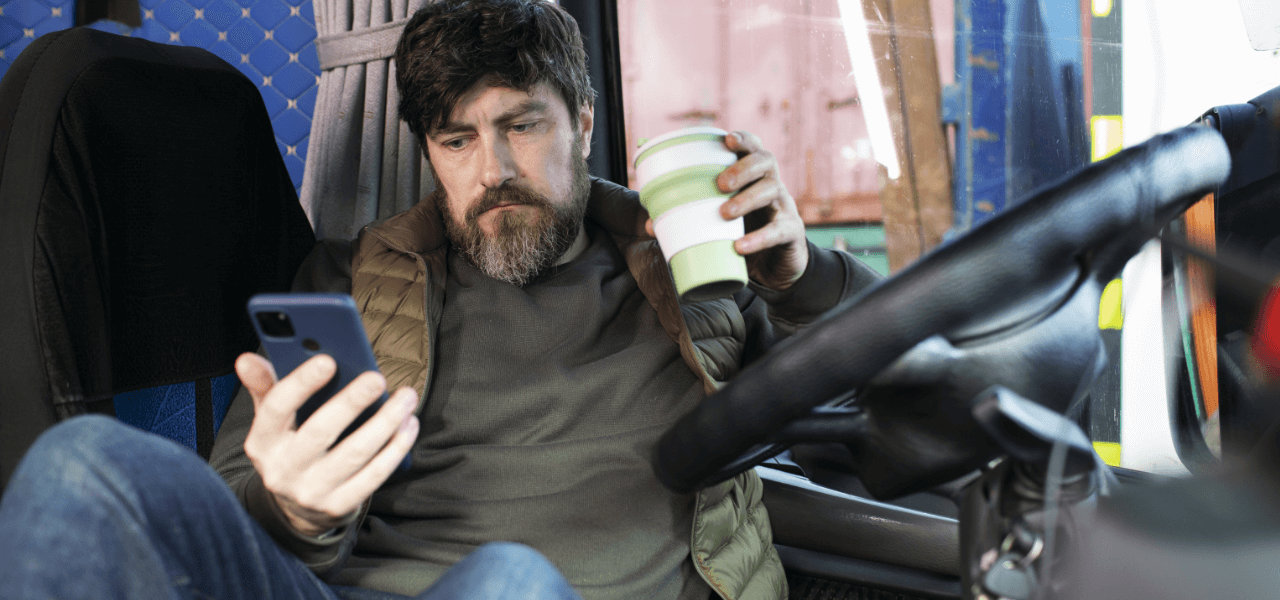
A purpose-built router like Routica Explorer I not only supports the major carriers in North America but also integrates with carrier Virtual Private Networks (VPNs). To use a carrier VPN with the Explorer series routers, simply contact your carrier for the APN string and necessary credentials.
You can then create a manual cellular connection to input your specific user details. This process is straightforward and can be done with just a few taps on the Routica mobile app.
Summing Up
Ensuring secure Wi-Fi while traveling is essential to protect your data and privacy. Whether you’re RVing, boating, or simply on a road trip, understanding and mitigating the risks of unsecured networks is crucial. Getting a local SIM card, purchasing a travel plan from your mobile provider, trying a travel SIM, or using a VPN are effective strategies to secure your internet connection.
For the best protection and convenience, consider using the Routica Explorer I. This specialized router supports major carriers in North America and easily works with carrier Virtual Private Networks (VPNs), ensuring reliable and secure connectivity.
Get your Routica Explorer I now from our online store or Amazon to enhance your travel connectivity!